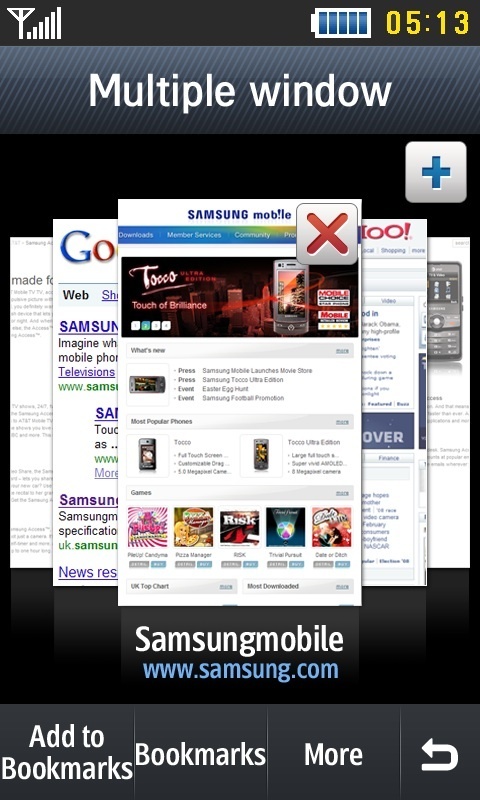Brodie Beta, a tech enthusiast like myself, wrote this review for The Globe and Mail – it gives you a pretty good idea how much this will benefit you on a tablet. For reference, Dolphin is based on Webkit, which powers both Safari and Chrome.
Android users definitely have one up on other devices in the browser game with enhanced abilities not available in Apple’s walled garden. This in mind, it’s no surprise Android phones are now leading iPhones in sales, though to be fair, we have to wonder if this is due to iPhone fans waiting for the 4G or the iPad. Sadly, many of these rich new browsers are only available on Androids running the 2.0+ operating system.
The Android browser, Skyfire 2.0, was recently released in the midst of Apple-Flash hysteria, answering prayers with it’s flash video-enabled browser, and now the Dolphin Browser HD has hit the market. It sports features that make web browsing on the Android a sweet, sweet experience.
Dolphin Browser HD has a beautiful user interface, supports a smoother multi-touch pinch zoom, multiple tabbed browsing, the downloading of html pages and up until very recently, it supported the downloading of YouTube videos the the microSD card.
Read more after the break.
Who among us hasn’t had the experience of viewing a site not optimized for mobile viewing? The Dolphin Browser HD has included a handy mobile view feature for these frustrating situations. Just select mobile view and the site will be reformatted for your device.
Searching within a page for a keyword and flick navigation has been implemented to speed up your Web browsing adventure. Users can flick down to eliminate the address bar and enter full screen viewing or flick left to right to access the window thumbnails and add-ons. Activating window thumbnails with one swipe is a very useful option if you’re the multi-tasking-tab type.
Using the power of touch-screen technology users can control the browser in a very unique way — by drawing on the screen. Gestures enable users to draw a request on the screen for commands such as adding a bookmark, refreshing or loading a URL.
In the gesture settings users can optionally draw their own gesture-symbols. Feel free to assign The Globe and Mail with a “G” and any time you want to access, simply draw the character on the screen.
Similar to desktop browsers, the Dolphin Browser HD has browser add-ons and themes that can be installed within the app. There are a limited number of add-ons currently available; Twitter share, bookmarks to SD and Androidtapp RSS to list a few. RSS feeds are recognized automatically while on a site and appear flush to the site address.
As I mentioned earlier, users have the ability to watch and could formerly save YouTube videos to the microSD card in mp4 format. One’s of it’s best features until Google had the feature removed. Google states it violates the terms of service of it’s video site YouTube which states in the TOS “Content on the Website is provided to you AS IS for your information and personal use only and may not be downloaded, copied.”
It’s not indicative of the Android Market to pull apps as it is with Apple, unfortunately it’s pretty clear Android users won’t see this feature going forward. Dolphin Browser HD is a solid choice for users but is now less likely to make iPhone users drool.
To rid the app of ads, which only appear while viewing bookmarks, users can purchase a Dolphin license for $4.99
Trackback: TheGlobeAndMail