One of the most exciting features of Droid X is the multi-touch keyboard. The multi-touch keyboard will allow users to use multiple finger presses at once while typing and is the first multi-touch keyboard to hit the Android operating system.
Thanks to folks over XDA Forums, you can try this on your own Android 2.1 powered phone. The instructions are below.
- First Download The File Here ( repackaged-signed.apk ) From MegaUpload.com To Your Device’s SD Card
- Next Find The File On Your SD Card And Click Install
- After Installing Exit The Screen (Press Home>Go To Settings>Language And Keyboard
- Find And Check The Box With The Label Multi-Touch Keyboard
- Now It Is Ready To Use, Click And Hold Your Finger In Any Text Box For 3 Seconds (example: where you type in a text message)
- A Box Will Pop Up Labeled Input
- Click It, Select Multi-Touch Keyboard
- Now Start Typing
Let me know if, for some reason, the download link goes down – I have a copy that I can put up at AndroidAPK.net .
Trackback: DroidedUp

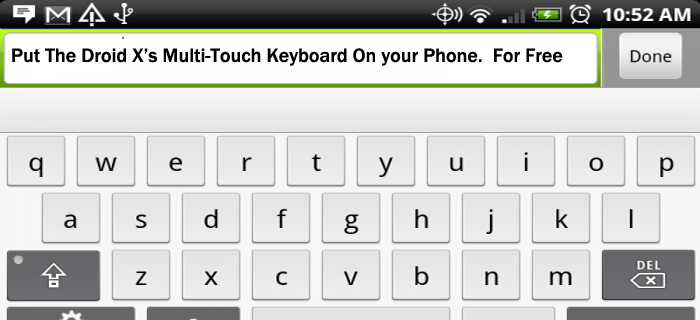




Leave A Comment