Whether or not you are an avid photo social media user or poster, it’s hard to deny that photography is an intrinsic part of the smartphone life. But in the digitizing of our everyday lives, it’s easy to forget how nice it is to make this data physical. Then, it no longer isn’t just a representation of zeros and ones but instead a physical manifestation of a memory. Well, a Kickstarter campaign looked to do just that – bridge the gap between old and present, while adding a little bit of the future. This is our review of the Prynt photo case.
The Prynt case is, well, a printer – and that is why it is a little than a conventional case. It comes in a few different colors, but this while one is made entirely of plastic with all the bits and pieces needed to make small Polaroid like pictures. The main portion of the device is the mount that is detachable and can be changed depending on what phone is being used. In the Android world, the only phones that will work with Prynt are Samsung Galaxy S devices after version 5. Thankfully, a very recent update came out that added support for the Galaxy S7 – a bit too little too late, unfortunately, for my trip to Hawaii.

Loading up a phone into the Prynt requires the right bracket, but before any of that can occur, we have to load some Zink paper into the printer first. Zink paper is a fascinating technology – there is no ink involved because everything that is required to make the image is embedded into the fibers and layers of the paper itself, and the Zink printer will just make the magic come out from within. The printer comes with 10 sheets of paper already, and the instructions to load the paper are simple – just put the correct sheet and side down first and bring the hatch down. After a calibration sheet comes out of the printer, you’re good to go.
When mounted into the Prynt, the camera of the Galaxy device protrudes out just enough that you can hold the entire setup just like a normal point and shoot camera, complete with shutter button. The grip meaty enough that everything feel secure, but since the phone is being held by just the mircoUSB port in the bracket, it’s probably good idea not to put the rig in a position for the phone to slide top first out of the case.

So, you then fire up the Prynt app, available for download in the Play Store. The app requires a bit of setup and an initial connection to the case, but after that you are greeted with a viewfinder that can be used standalone on the smartphone yet is responsive to the shutter button found on the grip. And this is where the magic happens.
Whether in the case or not, hitting the shutter button on the Prynt app triggers the initial capture – unless you change it later, this is the frame that will be printed on the Zink paper and you will get a photo much like a Polaroid that can be physically shared or kept for tangible memories. Of course it is a bit more satisfying to have the phone in the case already, but this might not be ideal in every situation – more on that later. After hitting the shutter button, a six second video is recorded – that’s the futuristic part that Prynt, well, prints.

Prynts are stored in the phone that took them, and after the capture, a number of effects or filters can be applied to the pictures that are eventually printed out of the case. When ready, the phone needs to be connected to the case and then in the Prynt app the photo is selected and is rendered. There’s a really nice effect where the photo in question slides from the phone display in sync with the actual picture that is printed. Once it pops out, the photo is officially a physical memory – give it to the person you took the picture of or keep it for yourself!
But within the Prynt app is a special scanner that, when opened, can unlock more from the printed photo. That six second video that was recorded after the shutter press is actually embedded into the photo! The Prynt app – yes, even ones that are downloaded on other people’s phones, no matter what kind they have – can download the short video from the cloud and play the video based on the photo it is scanning. The best part – the video plays on the actual photo itself in augmented reality style! It’s not perfect – the photo needs to be plainly in view and slight skews in the angle can make the video clip and flip out. But when it works, it’s a wonderful effect that generally gets an awe-filled response. It’s also a nice way of showing off AR.

I used the Prynt case in Hawaii, hoping to get a few good memories on paper – but in using the Galaxy S7 at first, I ran into the compatibility roadblock. For the trip, I had to borrow a Galaxy S5 in the meantime. A few good clips came out of it, and it was definitely fun to get some pictures in this different way. That said, Prynt tends to be a bit too chunky and is quite clunky to use when out and about. It’s hardly pocketable and takes up a fair amount of space in a bag, which is less than ideal.
At the very least, the Prynt app can be used to capture and store clips it takes, meaning that it can be connected to the case later on to properly print each one out. That isn’t ideal for people who want to use the Prynt properly in the moment, but it is an option. In the case of my Galaxy S7, however, that meant that all of the clips I took that were not initially printable can now be created – how fortuitous.

But this all brings out another issue that we have with the Prynt case. It is a great idea that is actually executed fairly well – that is, if you have a Samsung Galaxy S device or an iPhone. We can’t help but think that this could have been a Bluetooth or Wi-Fi Direct enabled printer instead, meaning that the Prynt app could just transmit the data over a universal connection and make this an accessory with high compatibility. As it stands right now, the Prynt case is a concept made real by Kickstarter – it just needs that next evolution to bring it to the masses and to move it away from just the loyal following of backers it grew from crowdfunding.
And at $149, it is rather tough to recommend this as an accessory when it can really only be used by a particular segment of the Android population. Galaxy S users are an abundant bunch, don’t get us wrong, but in making this product more universal to the masses, the recommendation would then be a no-brainer. Thankfully film isn’t too huge a pill to swallow, with the price of Zink paper basically coming in at about 50 cents a pop. That might sound like a slight penny, but consider for a moment that Polaroid cameras require film at much higher prices and none of them have the cool AR capabilities of Prynt.
We hope to see more accessories like this in the future, especially in a wireless solution that brings the fun to more than just some of the smartphone populace. We need to see more fun products like this that don’t just think in one direction – and in bucking that trend, Prynt takes advantage of current smartphone photography, makes it old-school tangible, and adds in a touch of our undeniably cool future.
What do you think of Prynt and do you like the idea of bringing AR to photos? How else could companies combine the past and the future in the present? Let us know your views in the comments below!











Leave A Comment