Be together, not the same. Such is Google‘s motto as of late, so it makes no sense that everyone’s Text-to-speech voice sounds the same. I still wish I could listen to Snoop Dog’s graceful voice reading Android Authority articles out loud. We are not quite there yet, but at least things are getting a little better.
Google’s Text-to-speech tool has been updated to include multiple voice variations in all available languages. As of version 3.8, there is a bevy of options for both female and male alterations, making it easy to customize your experience and make your phone sound a little different from the crowd.
After playing around with it for a bit, I can tell the main difference is in speech flow. Each version seems to represent a different style of talking, but the voices themselves do sound very similar. Maybe they are simply manipulated via software? We wouldn’t be able to confirm that, but you can check them out yourself.
Simply go to Settings > Language & input > Text-to-speech output, then tap on the gear next to “Google Text-to-speech Engine” and select “Install voice data”. Select the language of your choosing and check out the different voice options available.
Do you use Google’s Text-to-speech?
I have to say I rarely use Text-to-speech. In fact, the few times I have it is only to test it. I can see how it would be convenient when your hands are busy, though. Or when you simply don’t want to be looking at a screen. I am sure I would use it all the time if I could use Snoop’s voice, that’s for sure.
Do hit the comments and let us know what you think of this update. Will you be taking advantage of it?
Download
Don’t want to wait around for Google to push this update to your phone? We understand this may take a while. If you are the impatient kind, simply hit the button below to download the APK file and install the update manually. Enjoy!









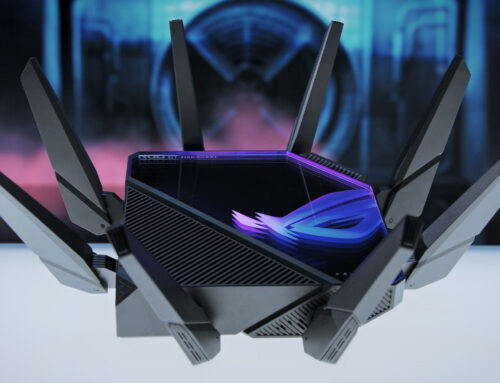


Leave A Comment