
For a while now, an Engineering research group at UCLA has been working hard on creating an algorithm that helps computers “see” information contained in images that human eyes are unable to detect. The algorithm works at lightning speed, and researchers believe the code could be integrated into facial recognition software, fingerprint matching tech, and iris recognition. The possibilities for security purposes are obvious, but it’s also likely that some applications might be found for things like self-driving cars or industrial infrastructure maintenance.
 See also: Forget fingerprint scanners, Samsung wants to use your veins to identify you6
See also: Forget fingerprint scanners, Samsung wants to use your veins to identify you6
At its core, the algorithm processes images in such away as to define the boundaries and features of individual objects. It then enhances these edges, which enables the computer to know not just the shape of the object, but its texture as well. The UCLA, true to form, is making this software available for everyone via Github and Matlab File Exchange. They believe that making this technology open source will encourage collaboration and innovation rather than halting scientific advancement with monopolies, patent lawsuits, and copyrights.

The Phase Stretch Transform algorithm has its roots in cancer research. Earlier versions of the process were used to detect cancer cells in blood using ultrafast imaging. Research developing this algorithm was funded by the Office of Naval Research via the Optical Computing Multi-disciplinary University Research Initiative program.
It’s possible that this imaging technology, or a variation thereof, might have innovative applications on mobile devices. Developers working on apps or procedures that focus on recognizing objects in images might be interested in giving the Phase Stretch Transform algorithm a whirl. For those intrigued, check it out on Github or Matlab File Exchange.
 Next: How to take better pictures with your Android smartphone25
Next: How to take better pictures with your Android smartphone25



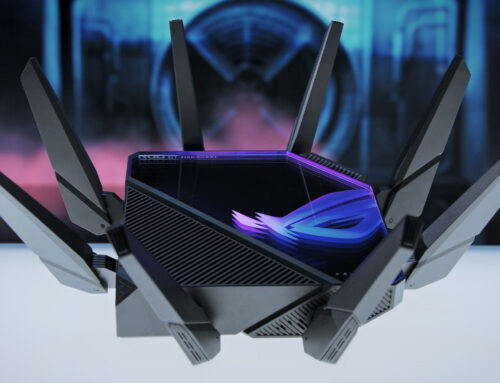


Leave A Comment